Internal Link Optimization Workflow
In the SEOLinkMap visualization, pages are represented as nodes with varying color intensities:
- Ghost nodes (lighter color): Pages that don't currently link to or from the selected node
- Darker blue nodes: Pages with lower page value
- Red nodes: Pages with higher page value
When you hover over any node, the system instantly displays all inbound and outbound links, clearly showing which pages are connected and which aren't.
The nodes are placed after evaluating the websites pages for relevance and a handful or two other measurements to add to the systems understanding of the pages in your website.
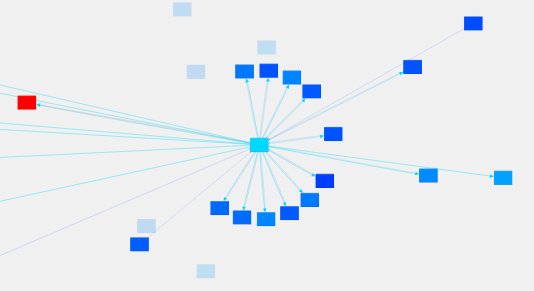
How to Identify Link Opportunities
The image shows a classic website structure: a category page (medium blue) at the center with related content pages (darker blue) forming an arc around it. The category page links to each post in the arc.
Finding linking opportunities is simple:
- Look for ghost nodes in the arc when hovering over a central parent node - these are related pages not currently linked
- Check nodes along the arc by hovering over each - ghost nodes to other pages in the arc represent potential "sibling" connections
- Use the visualization to quickly verify if your linking strategy is being followed consistently
Practical Application
This visualization makes internal link analysis remarkably efficient. Rather than manually checking pages that might be related, you can:
- Immediately see which related pages aren't linking to each other
- Visually confirm when crawlable links exist between logically connected content
- Make informed decisions about which pages should link based on their relationship in the visualization
Workflow Integration
SEOLinkMap streamlines the decision-making process for internal linking. Whether you're auditing existing link structures or planning new connections, the tool provides instant visual confirmation of linking gaps between related pages.
The system is designed to complement or replace your current internal linking workflow with a more efficient, visualization-based approach that removes guesswork and dramatically reduces analysis time.
Since you can share this with your team or with stakeholders, the visual aspect will help to bring them onboard quickly with a higher level of trust because they can see what you see.