Keyword Management Guide
Managing your website's keywords effectively is crucial for search engine optimization. LinkMap provides robust tools for both self-managed keyword optimization and professional research services.
Accessing Keyword Management
The keyword management interface is available within the site visualization screen. You'll find it under the "Keywords" tab in the main navigation.
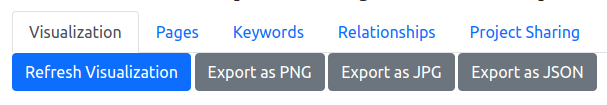
Manual Keyword Management
For those comfortable with SEO principles and keyword research tools, LinkMap offers comprehensive manual controls for keyword optimization:
Adding Keywords to Pages
To assign keywords to a page:
- Select a page in the visualization interface
- Click "Add New Keyword" in the page details modal
- Enter the keyword and associated metrics
Understanding Keyword Metrics
Search Volume
This metric indicates monthly searches for your keyword. Enter values from your preferred keyword research tool. Higher volumes mean more potential traffic, but often come with increased competition.
Difficulty Score
Ranges from 0 to 100, indicating how challenging it is to rank for this keyword. Lower scores (closer to 0) suggest easier ranking opportunities, while higher scores (closer to 100) indicate more competitive terms.
Professional Keyword Research Service
While manual keyword management is powerful, achieving optimal results requires both specialized tools and extensive experience. Our professional keyword research service combines both:
Expert Analysis Package ($300)
Leveraging 25+ years of SEO expertise, this service delivers comprehensive keyword opportunity analysis and strategic search intent mapping. We assess competition levels for realistic targeting while evaluating revenue potential across identified opportunities. The analysis concludes with specific implementation recommendations tailored to your site structure and business goals.
To access professional keyword research:
- Select any page in your site structure
- Click "Professional Keyword Research" in the page details modal
- Review and confirm the service purchase
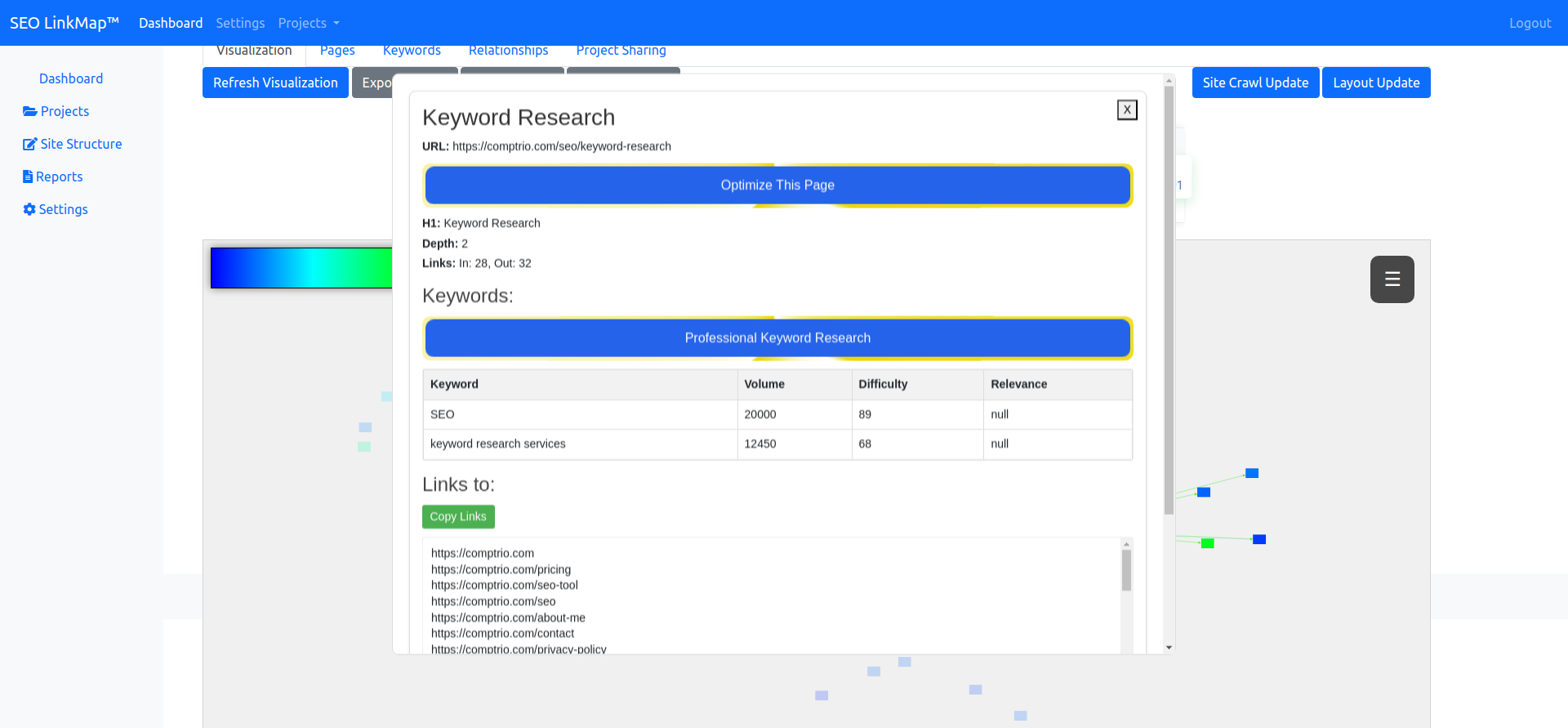
Keyword Categories and Groups
LinkMap automatically analyzes and groups related keywords to help identify topical clusters within your content. This supports both balanced optimization and targeted content relevance strategies.
Viewing Keyword Groups
Access keyword groups through the visualization interface:
- Select any page in your site structure
- Look for the "Keyword Groups" section in the page details
- Review automatically detected topical relationships
Pro Tip: Keyword Research Decision Guide
Consider professional keyword research through SEOLinkMap if you:
- Don't have access to enterprise-level keyword research tools
- Are unsure about keyword competition levels
- Need help identifying high-ROI and realistic opportunities
- Want expert validation of your keyword strategy