Page Relationship Guide
Internal linking is crucial for both search engines and users to effectively navigate your website. SEO LinkMap provides powerful tools to visualize and manage these connections through the Relationships tab and interactive visualization interface.
Visualizing Current Relationships
The easiest way to understand your site's current internal linking structure is through the visual interface at LinkMap's visualization tool. When you select any page in the visualization, connected pages will be highlighted while others fade slightly.
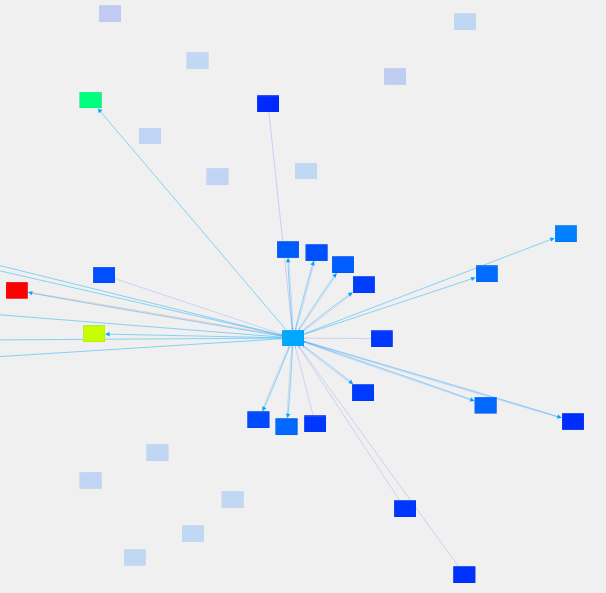
Your page's relationships are also visible in the node details modal that appears when clicking any page:
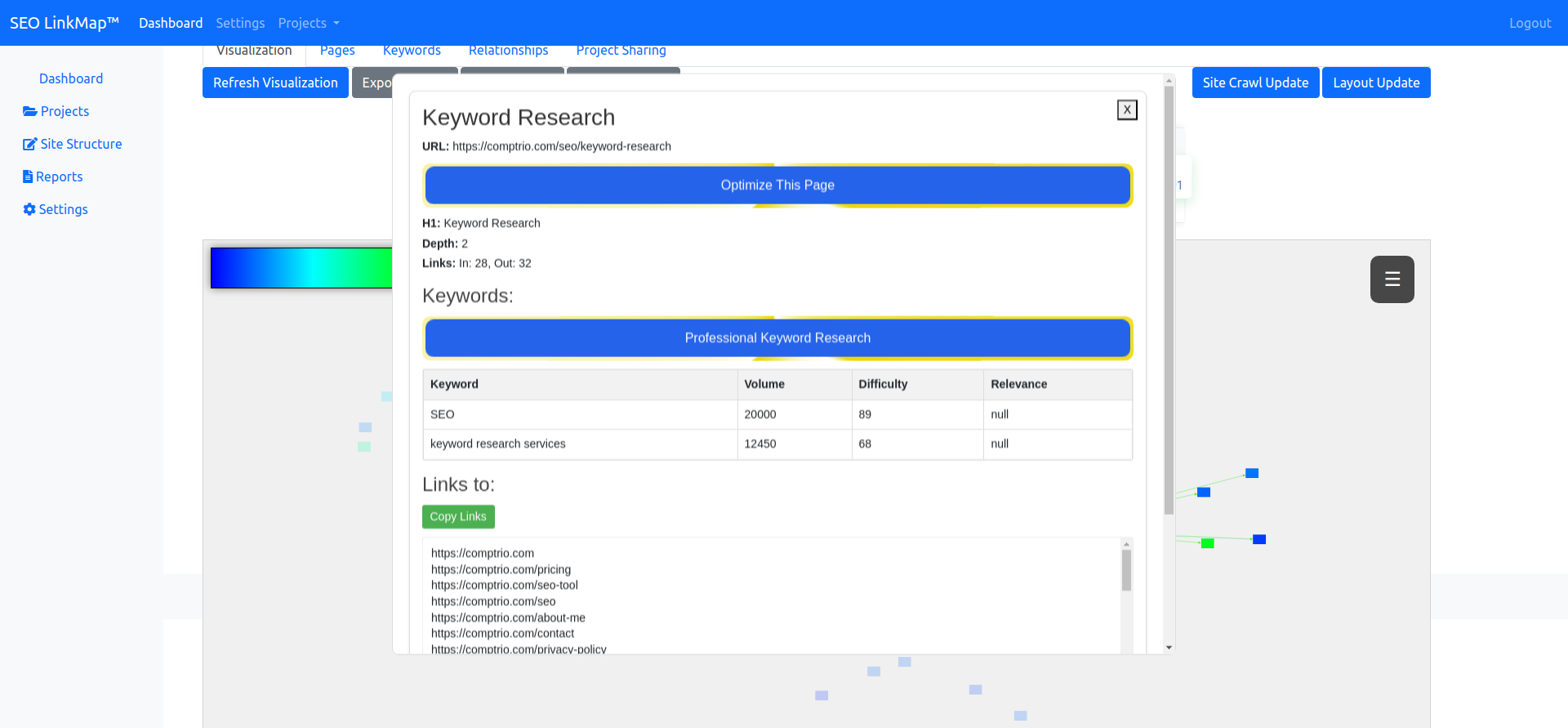
Creating New Relationships
There are multiple ways to create new internal links between pages:
Using the Visualization Interface
The most intuitive method is directly in the visualization:
- Click the left edge of any page node to start link building mode
- While in link building mode, click another page to create a connection
- Confirm the new relationship in the popup dialog
Using the Relationships Tab
For more structured management, use the dedicated Relationships tab:
- Click the "Add New Relationship" button
- Select the source page ("From Page")
- Select the target page ("To Page")
- Click Save to create the relationship
Managing Existing Relationships
The Relationships tab provides a complete list of all internal links on your site. You can view all existing relationships in a sortable table, edit relationships by clicking the Edit button, and delete relationships you no longer want. This centralized interface makes it simple to maintain your site's internal linking structure.
Impact on PageRank
Internal links distribute PageRank throughout your site. In the analysis tools, you can see how your internal linking choices affect authority flow. Pages with more inbound links typically have higher PageRank scores. The depth of pages (clicks from homepage) influences their PageRank, and strategic internal linking can boost important pages throughout your site structure.
For optimal results, consider using our balanced optimization strategy which provides data-driven suggestions for new internal links that can improve your overall site structure.
Best Practices
When managing your internal links, keep important pages within 3-4 clicks of your homepage and create meaningful connections between topically related content. Use strategic anchor text in your actual HTML links while regularly checking for and fixing broken internal links. Consider user journey paths when planning new connections to ensure both search engines and visitors can navigate your site effectively.
For more advanced strategies on improving your site structure through internal linking, explore our site structure guide.