SEO Performance Correlation Workflow
The visualization interface displays your site's structure with performance metrics encoded through color.
To explore different metrics:
- Click the hamburger menu in the visualization window to access the metrics dropdown
- Select from available performance indicators (options vary based on your integrations)
- The visualization will update, coloring nodes based on performance (blue-to-red or dark-to-light scale)
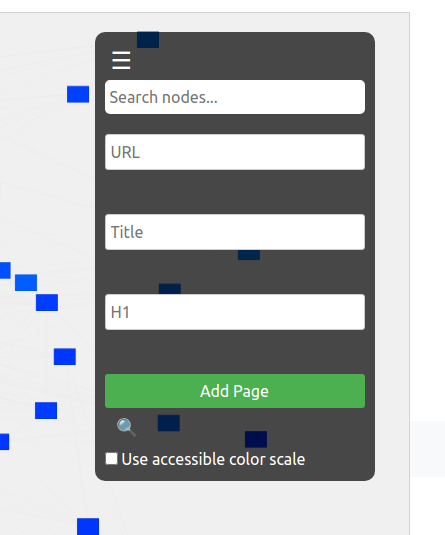
When GSC and GA4 integrations are active, you'll gain access to advanced metrics including impressions, clicks, visits, rankings, and more.
Interpreting the Visualization
Performance patterns become immediately visible through color clustering. Areas with consistently "better" colors indicate high-performing sections.
Isolated high-performing nodes within underperforming clusters may reveal optimization opportunities. Poor-performing clusters in otherwise strong sections highlight potential issues.
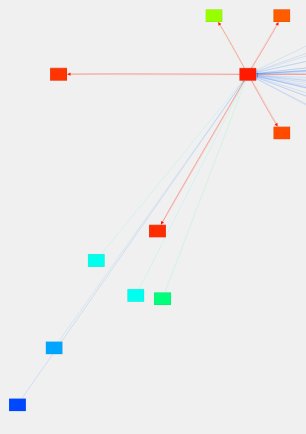
Strategic Applications
This visualization supports decision-making by identifying which site sections deserve increased focus. You can target specific areas for performance improvement.
Track metric changes over time after implementing changes. Justify strategic shifts based on concrete performance data.
SEOLinkMap integrates with your existing content strategy workflow, enhancing your ability to measure targeted KPIs.
By transforming abstract architecture concepts into visual patterns, the tool makes complex SEO relationships understandable for both professionals and clients.