LinkMap Best Practices Guide
Maximizing Your Success with LinkMap
Whether you're managing your own site or presenting to clients, these best practices will help you get the most out of LinkMap's visualization and analysis tools. Let's explore key strategies for successful workflows across different aspects of the platform.
Project Organization
Start with a solid foundation by organizing your projects effectively. Create separate projects for different domains using the project management interface. This keeps your visualizations clean and focused, especially important when working with multiple clients or sites.
Visualization Best Practices
The interactive visualization is your primary tool for understanding and presenting site structure. Toggle between standard and accessible color schemes to ensure clear visibility for all viewers. The color legend helps interpret page value at a glance.
For sites with hundreds of pages, use the search function in the HUD controls to quickly locate specific pages or sections. Arrange nodes by dragging them into logical groups that reflect your site's structure. The visualization will maintain these positions in future sessions.
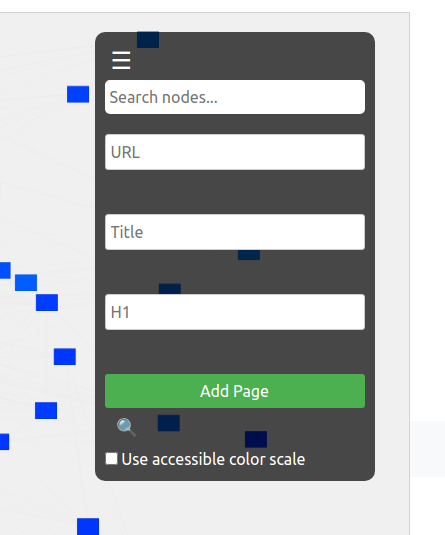
Client Presentation Strategies
Transform technical data into compelling client presentations using LinkMap's sharing features. The project sharing system allows you to create custom views by arranging the visualization to highlight important structural relationships or opportunities.
Use the timeline feature to show progress over time, demonstrating the impact of your optimization efforts. Utilize the export options to include high-quality visualizations in your presentations or reports.
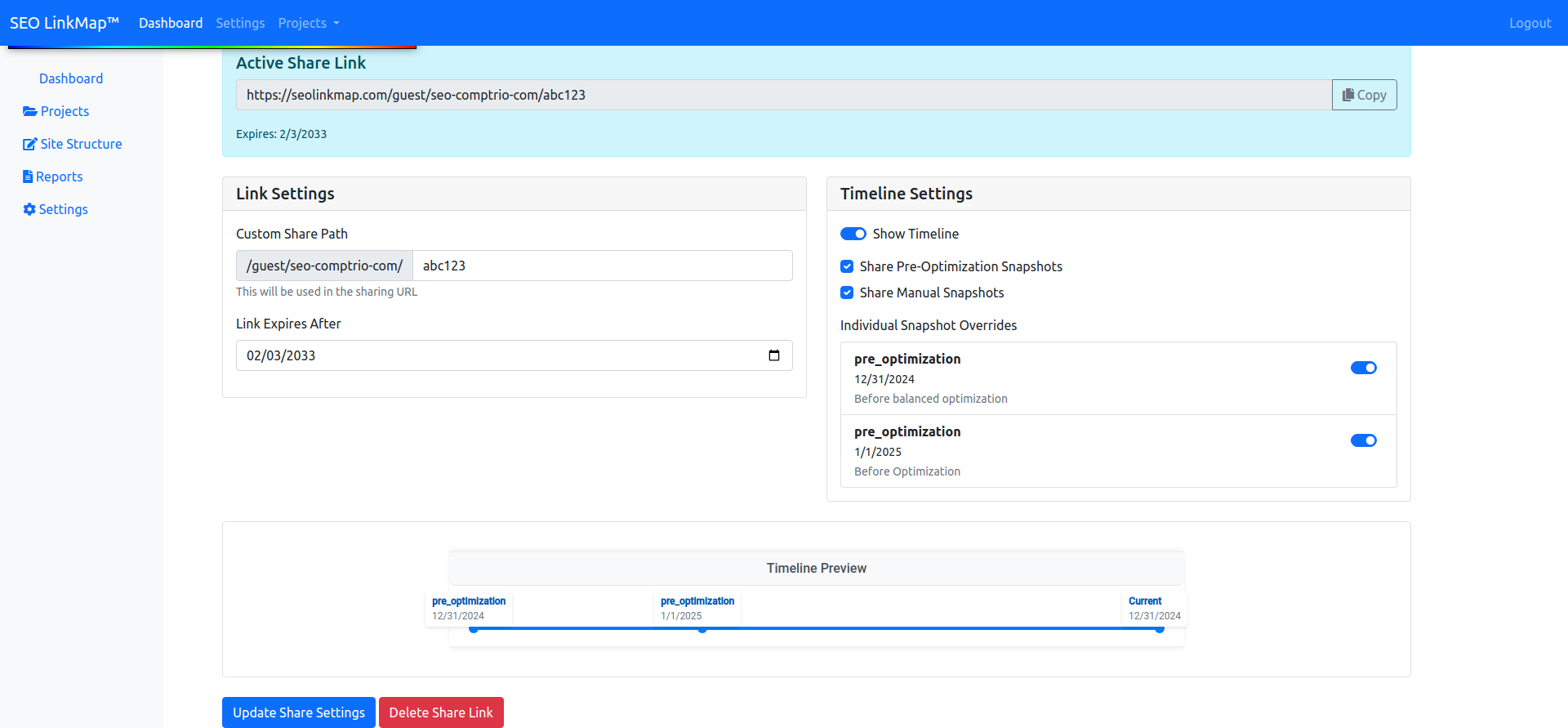
Timeline Management
The timeline feature is powerful for tracking progress and demonstrating value. Take manual snapshots before implementing major changes to create clear before/after comparisons.
Use descriptive labels for snapshots to maintain clear documentation. Configure sharing settings to show relevant timeline points to clients.
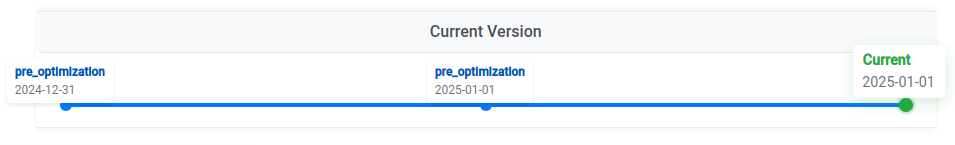
Optimization Workflows
When using LinkMap's optimization features:
- Start with the balanced optimization strategy to identify general improvements
- Use targeted strategies (authority focus, content relevance, or structural) for specific goals
- Consider professional keyword research for new content opportunities
Data Export Best Practices
When exporting visualizations, choose PNG for presentations requiring transparency or JPG for smaller file sizes in reports. Export to JSON for data backups or advanced analysis.
Include both full site views and focused section views in client deliverables. Be sure to use the Report Builder for client reporting.
Team Collaboration
When working with team members, use clear, consistent naming conventions for snapshots and exports. Document optimization decisions in snapshot descriptions to maintain project continuity.
Configure appropriate share link expiration dates for client access. This ensures security while maintaining necessary collaboration access.
Pro Tip
Create a baseline snapshot of your site before implementing any changes. This provides a valuable reference point for measuring improvements and demonstrating ROI to clients.
By following these best practices, you'll be better equipped to leverage LinkMap's full potential for both analysis and client communication. Remember to regularly check the visualization guide and analysis tools documentation for detailed feature information.